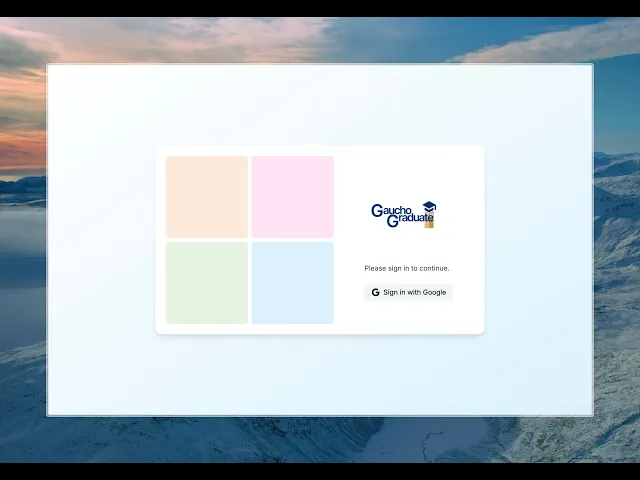A UCSB-specific four-year planner that lets students map out courses, track major progress, input grades, and generate unofficial transcripts—all in one centralized platform to stay on track for graduation.
YEAR
ROLE
TEAM
Problem Statement
UCSB students face significant challenges when planning their courses for timely graduation due to the limitations of the university’s registration system, GOLD. The platform only supports quarter-by-quarter planning during specific registration windows and lacks a centralized view of key academic tools. There is no unified system that combines UCSB-specific progress tracking, a full course catalog, long-term academic planning, and transcript management—all of which are essential for ensuring students stay on track to graduate.
Background
GOLD (Gaucho Online Data) is UCSB’s official system for course registration, grade viewing, and progress checks, which help students see how many units or requirements they have left to graduate. However, it is lacking in many departments:
Can only see schedule for one quarter in advance. Cannot see schedule for multiple quarters at once.
Searching for courses must be done on another page.
Progress check must also be run on a different page — Very inconvenient and difficult to read.
User Research
We conducted 5 user interviews featuring college students at UCSB.
After synthesizing our interview notes, we created our user story.
As a student, I want to be able to search for classes to add to my calendar so that I can plan out my schedule 🔍.
As a student, I want to be able to add classes to a four year calendar to visualize my graduation path so that I can see when to add or drop classes 📅.
As a student, I want to be able to see if my proposed schedule is possible/likely based on course enrollment history so that I don’t add classes that aren’t offered in a quarter 📋.
As a student, I want to be able to save my proposed schedule to my Google Account so that I don’t lose access to it from a different computer 🖥️.
High-Level Tasks
After understanding the user, I identified the five key tasks that a user needs to complete in this application in order to reach their goal.
01
02
03
04
05
Solution
Contribution
User Flow
I created the user flow to map out how a user would interact with the app before I move onto designing. The high-level flow included key screens such as the landing page, sign-in, course search, add/drop course, and progress check—ensuring a smooth and logical experience from onboarding to long-term planning.
Figma Mockups
I created mockups of what the UI would look like before I translated it into code.
Deployed Website
More Information
Key Takeaways!
Design-to-Development Handoff
Translating design decisions into functional components & ensure consistency between Figma mockups and final implementation.
Responsive Design
I focused on creating layouts that adapt across screen sizes, improving accessibility and usability for both desktop and mobile users.
User-Centered Thinking
Deepened my understanding of how students think about academic progress, helping me prioritize intuitive navigation and clear visual cues to support their mental models.
This will hide itself!