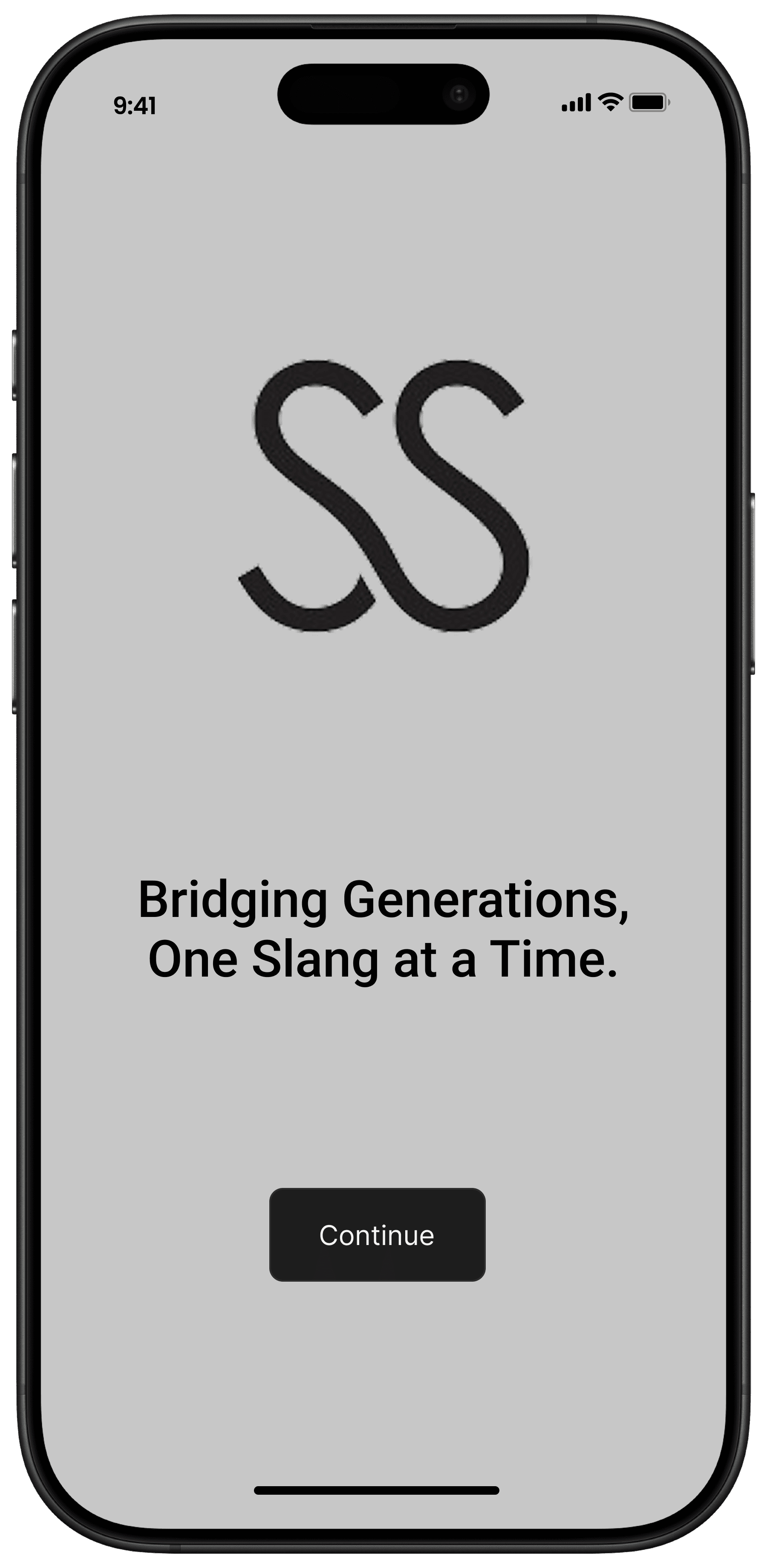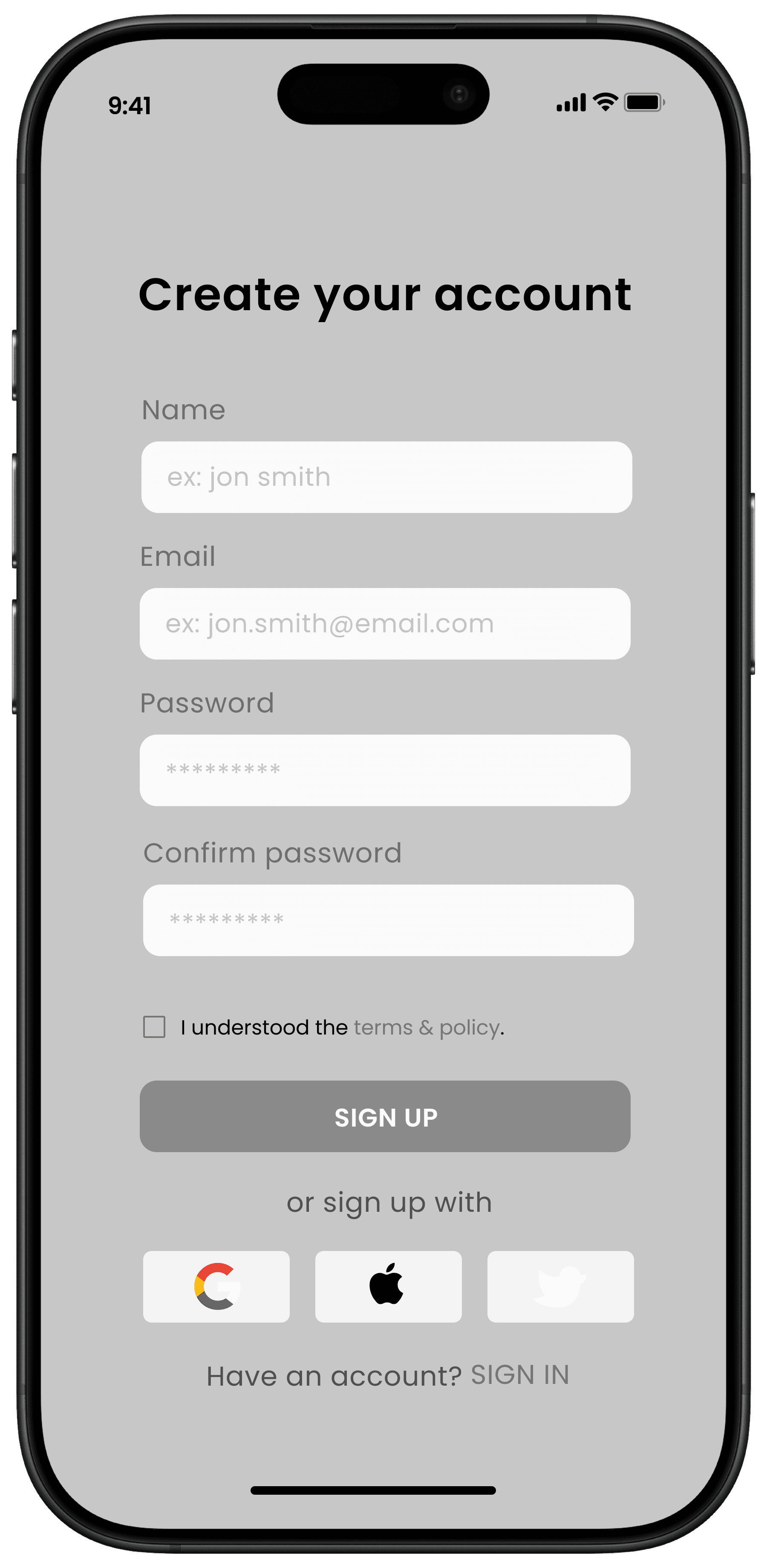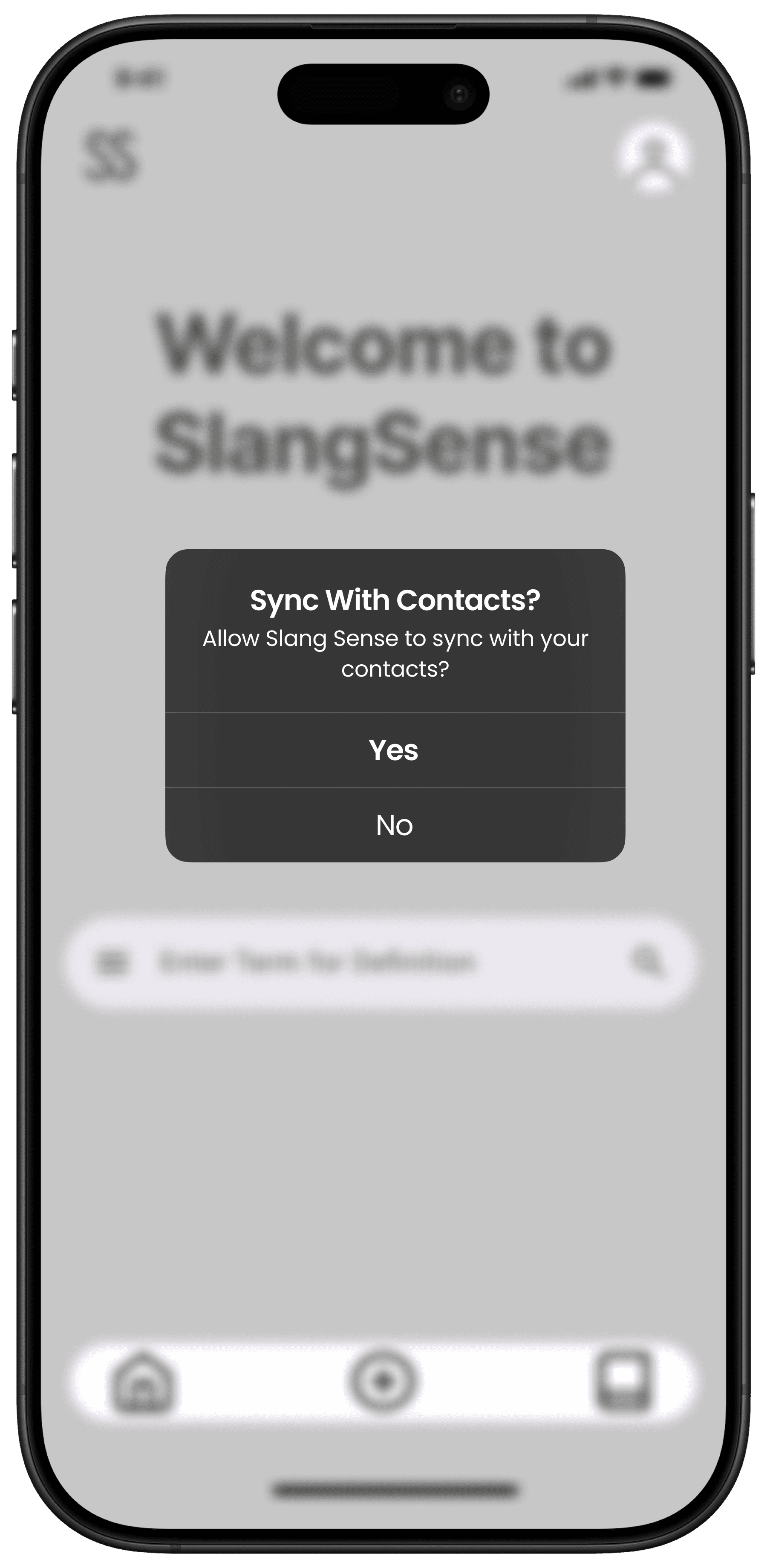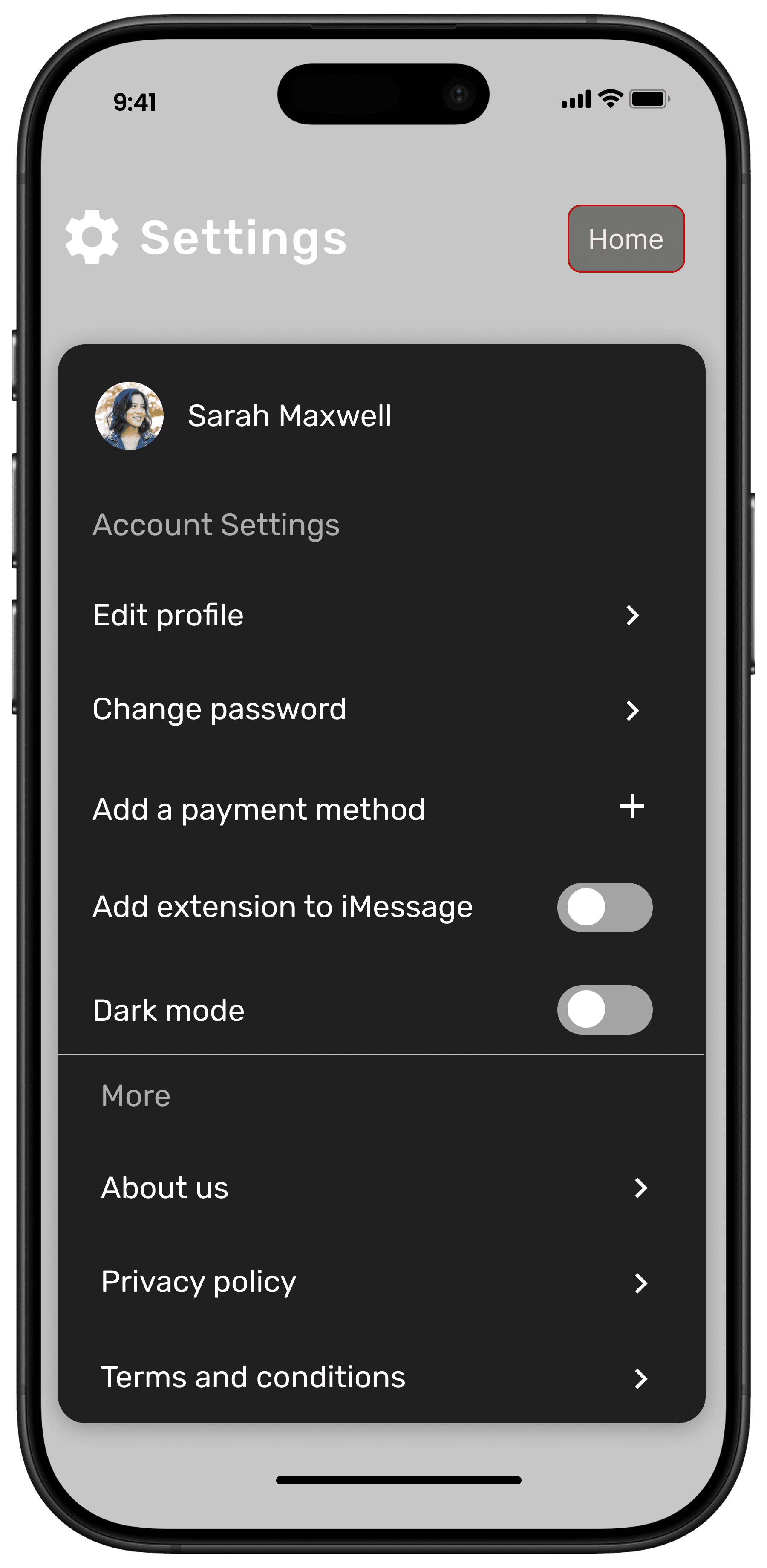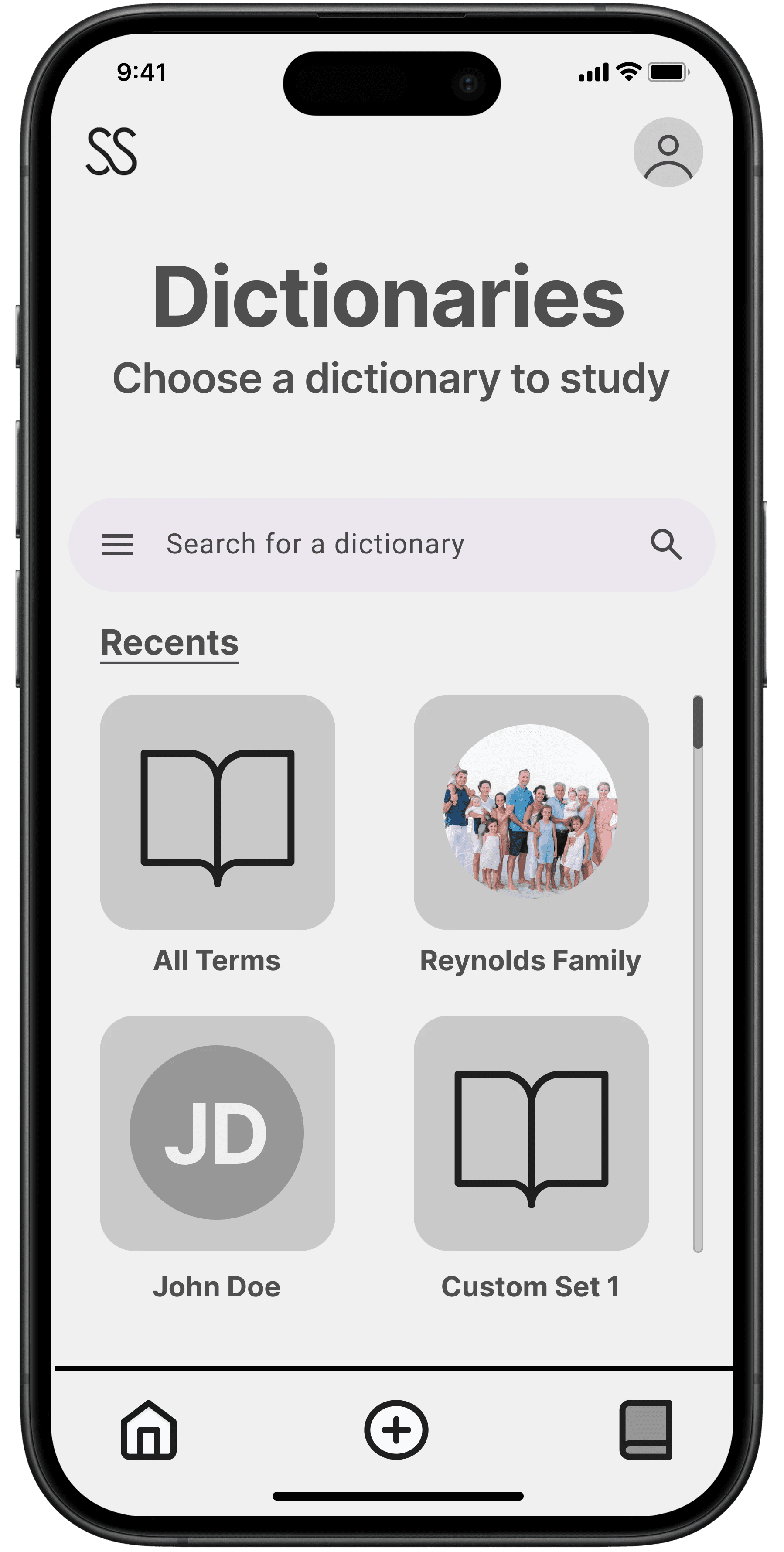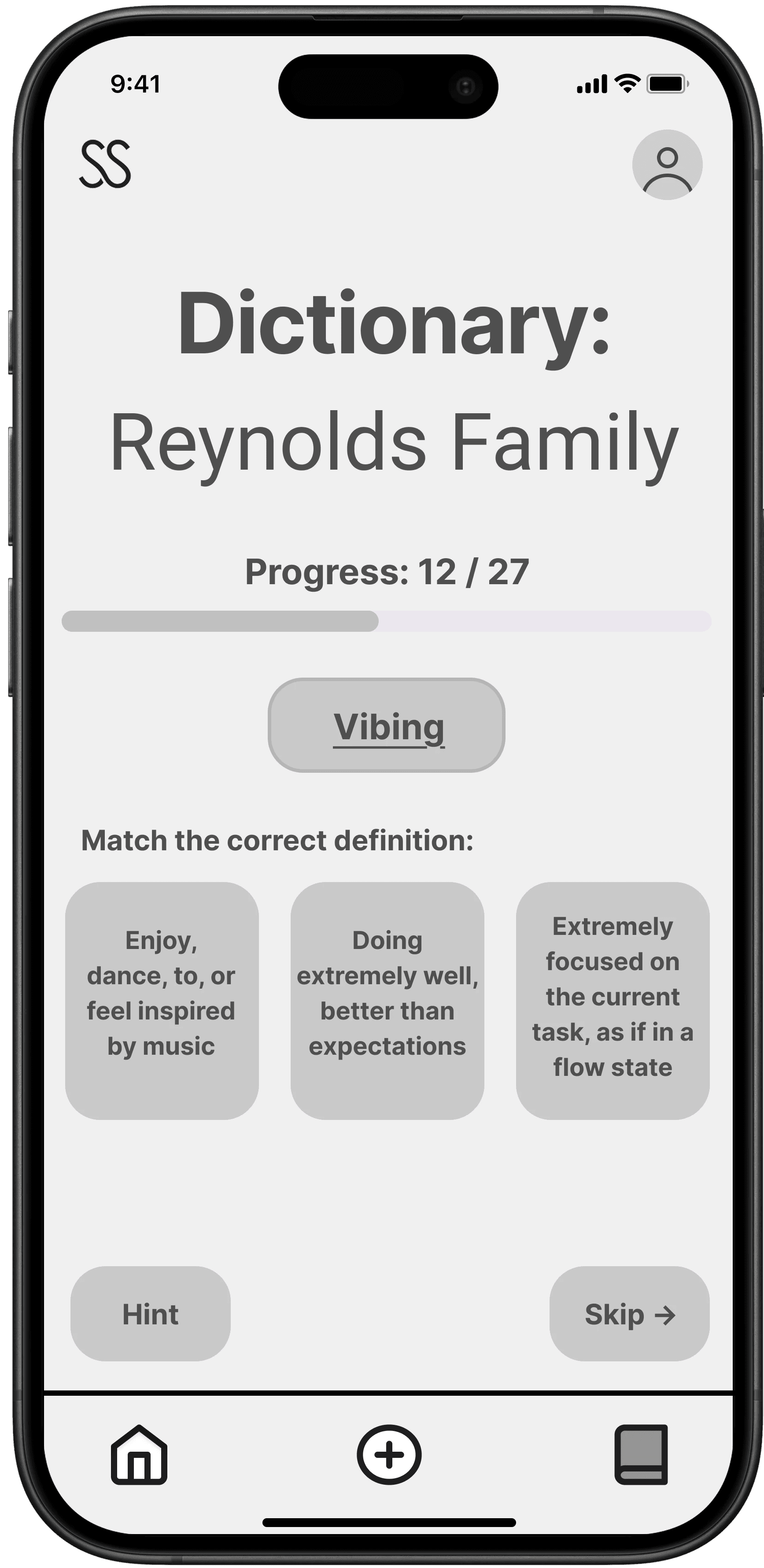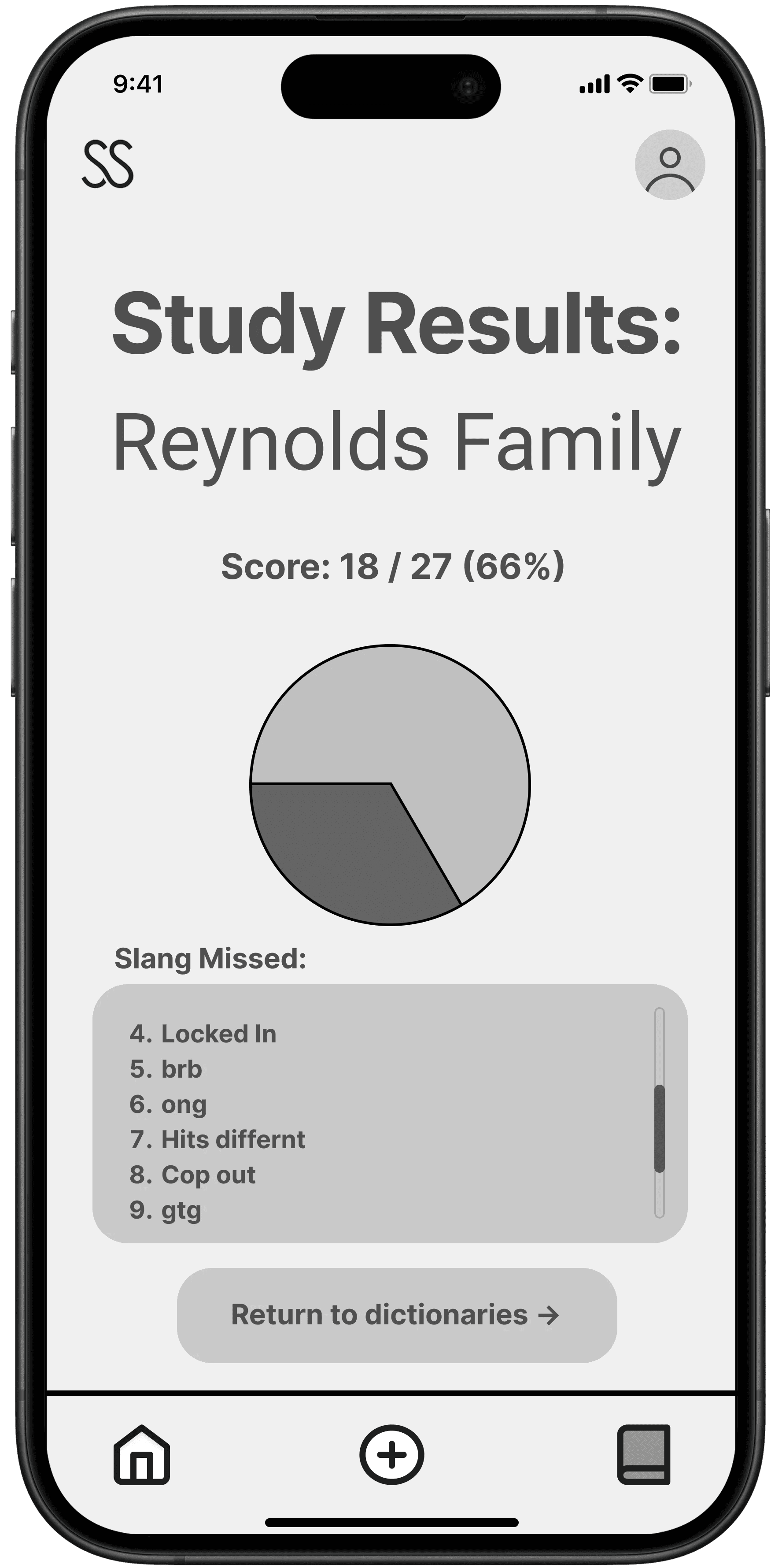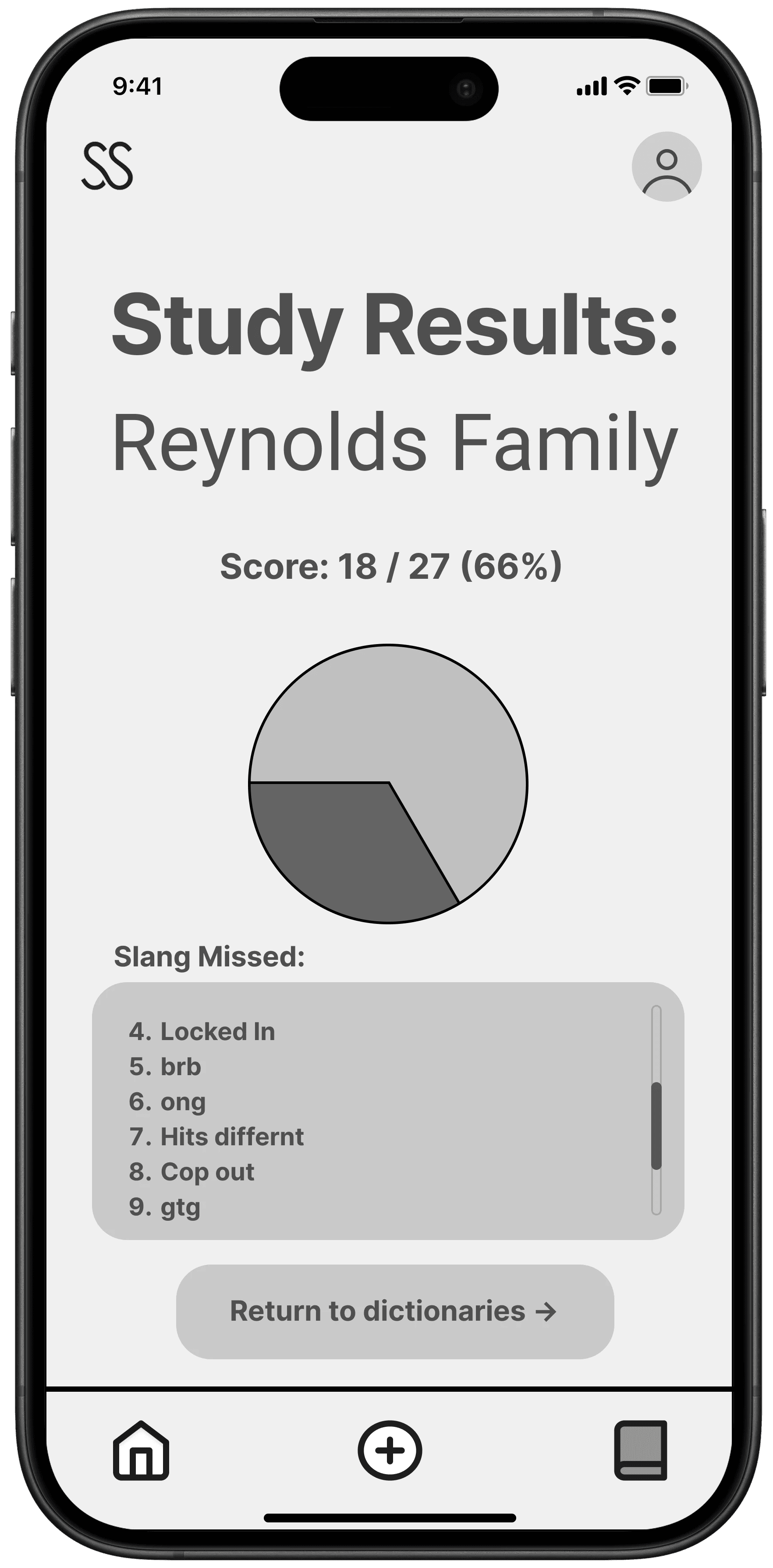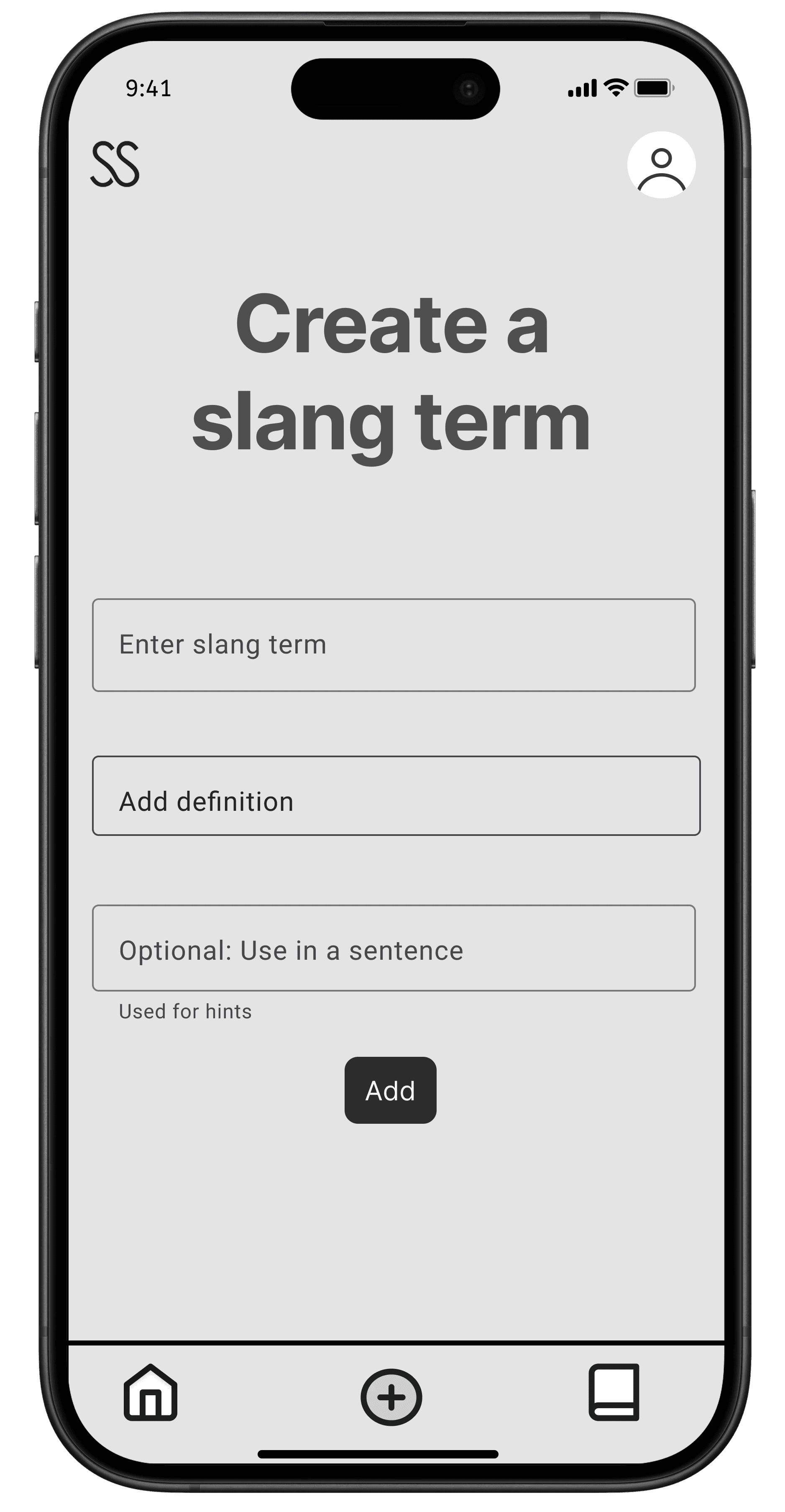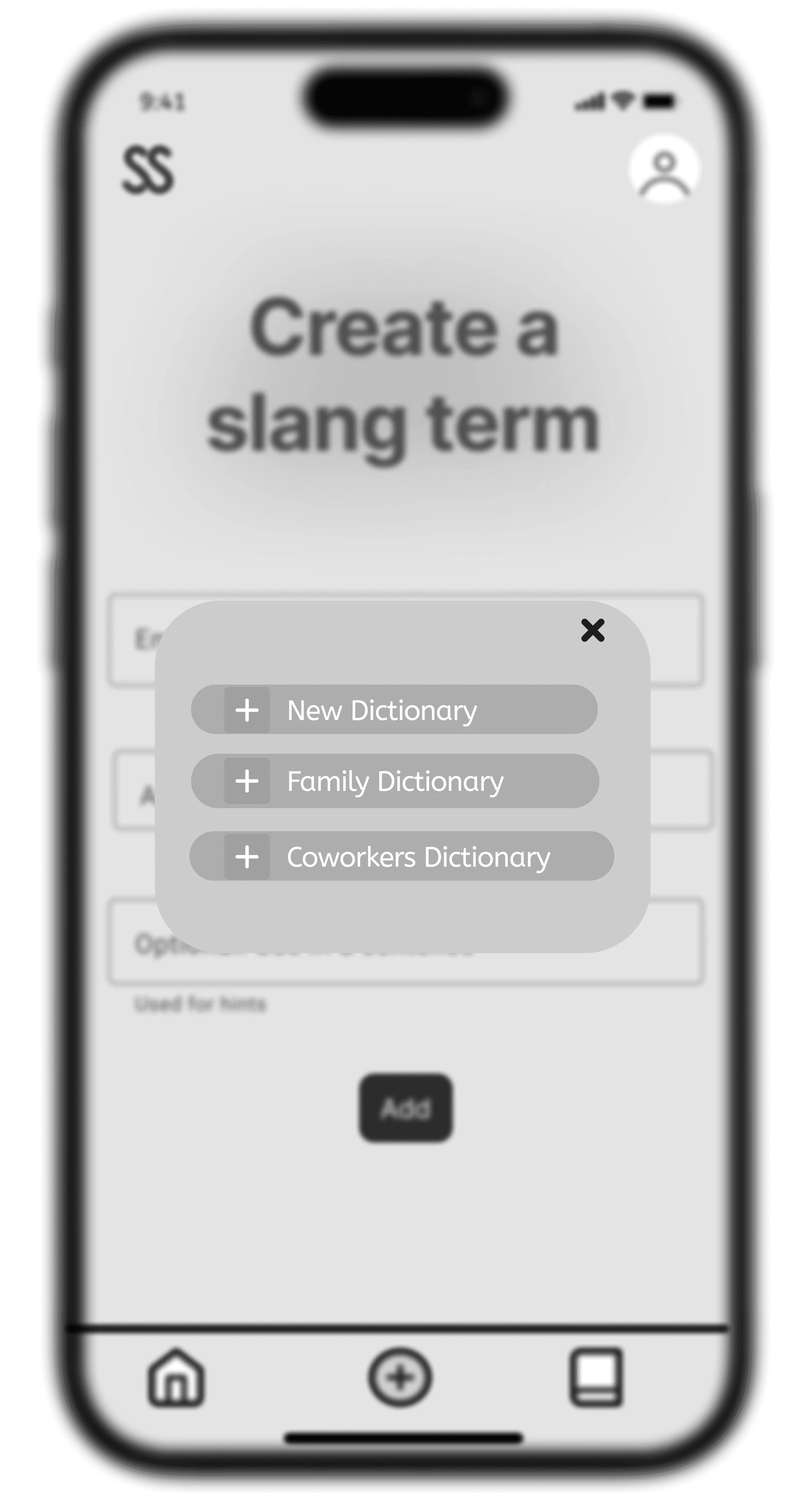SlangSense is a mobile app designed to help older adults learn modern slang and better connect with younger generations. It features an iMessage extension for real-time translation and a Quizlet-style learning experience to make understanding slang simple, approachable, and fun.
YEAR
ROLE
Team
Problem Statement
With a rise in social media among the younger generations, a surge of new lingo and slang has developed in modern language. Since much of the jargon is specific to technology usage, there is a barrier in the communication between the youth and the older generation as they struggle to navigate modern technology.
Goal
Design an app that supports active, accessible learning for older adults—emphasizing simplicity, clarity, and ease of use so that learning modern slang feels intuitive, engaging, and enjoyable rather than burdensome.
User Research
We conducted 6 user interviews that spanned our user classes: from middle school students to college students to grandparents.
We asked questions like:
🧠 Understanding Current Behavior
Have you ever come across slang or abbreviations in messages that you didn’t understand? When that happens, what do you usually do?
📱 Technology Comfort & Usage
How comfortable are you with using smartphones and apps? What makes an app feel confusing or frustrating for you?
❤️ Motivations & Emotional Needs
How important is it for you to feel connected to younger family members? What would make learning slang feel fun or worthwhile for you?
💡 Openness to Solutions
If there were a simple tool that explained slang in real time, would you use it? How much time would you be willing to spend learning slang per day or week?
After conducting six user interviews, we concluded:
User Goals
Old Gen 👴🏻
Understand newer slang without having to interrupt conversations or fall into an online rabbit hole
Connect better with the younger generation
Youth 👧🏻
Being able to use their everyday language with older people
Not having to explain slang as often
Improved slang literacy among older generation
Storyboards & Sketches
Then, I used storyboarding to visually map out an older user's experience step-by-step, helping us better understand their journey and identify key moments to improve the design.
After understanding our users, I designed scenarios to imagine how a real user would interact with the product in a specific situation, so we could design with their goals and context in mind.
in Message
Watch / Mini Screen
High-Level Tasks
Through scenarios and storyboards, we identified the five key tasks that a user needs to complete in order to reach their goal. We focused on attacking these in our low fidelity wireframes.
01
02
03
04
05
Lo-Fi Wireframes
Following our 5 key tasks, I created a basic mockup of how we wanted our app to look like and our desired functions.
Hi-Fi Prototypes
Key Takeaways!
Designing for older adults requires empathy and simplicity – Accessibility, readability, and intuitive navigation are essential when creating experiences for less tech-savvy users.
Context enhances comprehension – Integrating real-life examples (like message-based slang usage) significantly improves learning and retention.
Balance function with delight – Adding personal touches like greetings and friendly illustrations helped create a warm, inviting experience without compromising clarity or utility.
Thank you for reading!

This will hide itself!